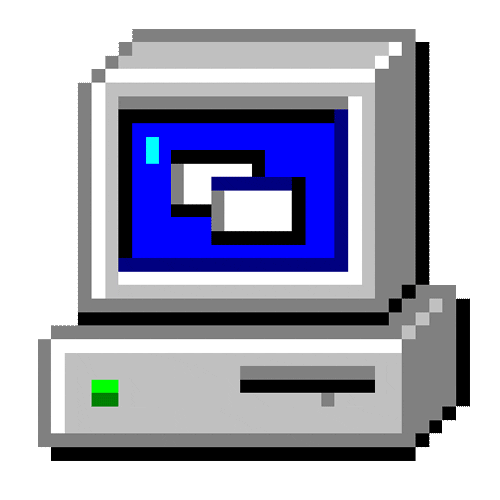Recurses down a directory tree and renames files
<%@ Language=VBScript % >
<%
Option Explicit
'======================================================================================
'Script: RecurseAndRename.asp
'Version: 1.1
'Function: Recurses down a directory tree and renames
' any files in the directories that have blanks in their filename.
'
' ###
' ### MAKE SURE TO READ THE INSTRUCTIONS BELOW BEFORE RUNNING THIS SCRIPT
' ###
'
'Author: Jeremy Nevill
' jeremy@nevill.co.uk, October 2000
'Website: http://www.lisys.com - ASP/SQL/XML Development, Scripts and Tools
'Copyright: Copyright © 2000 Lateral Information Systems Ltd, All Rights Reserved
'
'License: RecurseAndRename.asp may be used and modified free of charge by anyone
' so long as this copyright notice and the comments above remain intact.
' By using this code you agree to indemnify Lateral Information Systems Ltd
' from any liability that might arise from it's use.
' Selling the code for this program without prior written consent is
' expressly forbidden.
' Obtain permission before redistributing this software over the Internet or
' in any other medium. In all cases copyright and header must remain intact
'Last Upd: 10/01/01 Added safety bEnabled variable, also made script rename in start dir.
'=======================================================================================
'
' INSTRUCTIONS - 10/01/01
' =======================
' This script renames files, as a couple of people have run it and had problems
' I have modified the script to require the user to modify the bEnabled
' variable to true for renaming to actually take place. (Go to Line 42 to enable this script)
Dim bEnabled
Dim fso 'as file system object
Dim nTotalFilesRenamed 'as integer
bEnabled=false '**** Set to false the script will not rename files, change this to true for renaming to take place.
server.ScriptTimeout=120 'Set the page timeout to 2 mins
Const sStartDirectory="c:\temp" '*** This is the starting directory
'Be carefull where you start as this
'script renames any file under this dir
'that contain blanks. ***
'Setup the file system object
Set fso = server.CreateObject("Scripting.FileSystemObject")
% >
<HTML >
<HEAD >
<title >Recurse and Rename (http://www.lisys.com) </title >
<style >
Body {
background-color: #FFFFFF;
color: #000000;
font-family: Verdana, Arial, Helvetica, sans-serif, "MS sans serif";
}
TD {
background-color: #FFFFFF;
color: #000000;
font-family: Verdana, Arial, Helvetica, sans-serif, "MS sans serif";
font-size: 70%
}
.TableTitle {
background-color: #FFFFCE;
}
.Summary {
background-color: #FFCE9C;
}
.Rename {
background-color: #FFFF9C;
}
</style >
</HEAD >
<BODY >
<table width="60%" border="1" align="center" cellspacing="0" cellpadding="2" >
<tr >
<td class="TableTitle" > <b >Recurse and Rename - Script from <a href="http://www.lisys.com" >lisys.com </a > </b > <br >
<i >Start Directory: <%=sStartDirectory % > </i > </td >
</tr >
<%
if bEnabled=false then
Response.Write " <tr > <td class=""TableTitle"" > <b >This script is disabled, please read the instructions (only a couple of lines) to enable it! </b > </td > </tr >" & vbcrlf
end if
'Start with current folder
Response.write " <tr > <td >" & sStartDirectory & " </td > </tr >" & vbcrlf
call RenameFilesStripBlanks(sStartDirectory)
'Call the RecurseFolder function to recurse down from the start directory.
Call RecurseFolder(sStartDirectory, fso)
% >
<tr >
<td class="TableTitle" >Total Files Renamed: <%=nTotalFilesRenamed % > </i > </td >
</tr >
</table >
</BODY >
</HTML >
<%
Sub RecurseFolder(sPath, fso)
'===========================================================
'Page: RecurseFolder(sPath, fso)
'Function: Recurses down folders from sPath calling the
' function to rename files with blanks
'===========================================================
Dim fFolder, fSubFolders, fSubFolder
Set fFolder = fso.GetFolder(sPath)
Set fSubFolders = fFolder.SubFolders
'Now recurse for each subfolder in the sPath folder...
For Each fSubFolder In fSubFolders
Response.write " <tr > <td >" & sPath & "\" & fSubFolder.name & " </td > </tr >" & vbcrlf
'Rename all files in this directory where filename contains blanks
RenameFilesStripBlanks(sPath & "\" & fSubFolder.name)
'*** Call self to recurse down folders
Call RecurseFolder(sPath & "\" & fSubFolder.name, fso)
Next
End Sub
Sub RenameFilesStripBlanks(sPath)
'===========================================================
'Page: RenameFilesStripBlanks(sPath)
'Function: Renames all files in sPath directory where
' file contains a blank space - remove this space
'===========================================================
Dim nFilesRenamed, drive, folder, filelist, file, sNewFile
nFilesRenamed=0
Set drive = server.CreateObject("Scripting.FileSystemObject")
Set folder = drive.GetFolder(sPath)
Set filelist = folder.files
For Each file In filelist
sNewFile=Replace(file.name," ","")
If (sNewFile < >file.name and bEnabled=true) Then
Response.write " <tr > <td class=""Rename"" >" & "Rename:" & file.name & " to " & sNewFile & " </td > </tr >"
'If the new filename does not exist then change file, else flag to user
if not(fso.FileExists(sPath & "\" & sNewFile)) then
'Rename the file
file.name = sNewFile
else
Response.write " <tr > <td class=""Rename"" >" & "Renamed File Exists:" & file.name & " to " & sNewFile & " </td > </tr >"
end if
'Increment the files renamed counter
nFilesRenamed=nFilesRenamed + 1
End If
Next
'Inform user of number of files renamed in current directory
if nFilesRenamed < >0 then
Response.write " <tr > <td class=""Summary"" >" & nFilesRenamed & " Renamed" & " </td > </tr >" & vbcrlf
end if
'Increment the total files renamed counter
nTotalFilesRenamed=nTotalFilesRenamed + nFilesRenamed
End Sub
% >
<%
Option Explicit
'======================================================================================
'Script: RecurseAndRename.asp
'Version: 1.1
'Function: Recurses down a directory tree and renames
' any files in the directories that have blanks in their filename.
'
' ###
' ### MAKE SURE TO READ THE INSTRUCTIONS BELOW BEFORE RUNNING THIS SCRIPT
' ###
'
'Author: Jeremy Nevill
' jeremy@nevill.co.uk, October 2000
'Website: http://www.lisys.com - ASP/SQL/XML Development, Scripts and Tools
'Copyright: Copyright © 2000 Lateral Information Systems Ltd, All Rights Reserved
'
'License: RecurseAndRename.asp may be used and modified free of charge by anyone
' so long as this copyright notice and the comments above remain intact.
' By using this code you agree to indemnify Lateral Information Systems Ltd
' from any liability that might arise from it's use.
' Selling the code for this program without prior written consent is
' expressly forbidden.
' Obtain permission before redistributing this software over the Internet or
' in any other medium. In all cases copyright and header must remain intact
'Last Upd: 10/01/01 Added safety bEnabled variable, also made script rename in start dir.
'=======================================================================================
'
' INSTRUCTIONS - 10/01/01
' =======================
' This script renames files, as a couple of people have run it and had problems
' I have modified the script to require the user to modify the bEnabled
' variable to true for renaming to actually take place. (Go to Line 42 to enable this script)
Dim bEnabled
Dim fso 'as file system object
Dim nTotalFilesRenamed 'as integer
bEnabled=false '**** Set to false the script will not rename files, change this to true for renaming to take place.
server.ScriptTimeout=120 'Set the page timeout to 2 mins
Const sStartDirectory="c:\temp" '*** This is the starting directory
'Be carefull where you start as this
'script renames any file under this dir
'that contain blanks. ***
'Setup the file system object
Set fso = server.CreateObject("Scripting.FileSystemObject")
% >
<HTML >
<HEAD >
<title >Recurse and Rename (http://www.lisys.com) </title >
<style >
Body {
background-color: #FFFFFF;
color: #000000;
font-family: Verdana, Arial, Helvetica, sans-serif, "MS sans serif";
}
TD {
background-color: #FFFFFF;
color: #000000;
font-family: Verdana, Arial, Helvetica, sans-serif, "MS sans serif";
font-size: 70%
}
.TableTitle {
background-color: #FFFFCE;
}
.Summary {
background-color: #FFCE9C;
}
.Rename {
background-color: #FFFF9C;
}
</style >
</HEAD >
<BODY >
<table width="60%" border="1" align="center" cellspacing="0" cellpadding="2" >
<tr >
<td class="TableTitle" > <b >Recurse and Rename - Script from <a href="http://www.lisys.com" >lisys.com </a > </b > <br >
<i >Start Directory: <%=sStartDirectory % > </i > </td >
</tr >
<%
if bEnabled=false then
Response.Write " <tr > <td class=""TableTitle"" > <b >This script is disabled, please read the instructions (only a couple of lines) to enable it! </b > </td > </tr >" & vbcrlf
end if
'Start with current folder
Response.write " <tr > <td >" & sStartDirectory & " </td > </tr >" & vbcrlf
call RenameFilesStripBlanks(sStartDirectory)
'Call the RecurseFolder function to recurse down from the start directory.
Call RecurseFolder(sStartDirectory, fso)
% >
<tr >
<td class="TableTitle" >Total Files Renamed: <%=nTotalFilesRenamed % > </i > </td >
</tr >
</table >
</BODY >
</HTML >
<%
Sub RecurseFolder(sPath, fso)
'===========================================================
'Page: RecurseFolder(sPath, fso)
'Function: Recurses down folders from sPath calling the
' function to rename files with blanks
'===========================================================
Dim fFolder, fSubFolders, fSubFolder
Set fFolder = fso.GetFolder(sPath)
Set fSubFolders = fFolder.SubFolders
'Now recurse for each subfolder in the sPath folder...
For Each fSubFolder In fSubFolders
Response.write " <tr > <td >" & sPath & "\" & fSubFolder.name & " </td > </tr >" & vbcrlf
'Rename all files in this directory where filename contains blanks
RenameFilesStripBlanks(sPath & "\" & fSubFolder.name)
'*** Call self to recurse down folders
Call RecurseFolder(sPath & "\" & fSubFolder.name, fso)
Next
End Sub
Sub RenameFilesStripBlanks(sPath)
'===========================================================
'Page: RenameFilesStripBlanks(sPath)
'Function: Renames all files in sPath directory where
' file contains a blank space - remove this space
'===========================================================
Dim nFilesRenamed, drive, folder, filelist, file, sNewFile
nFilesRenamed=0
Set drive = server.CreateObject("Scripting.FileSystemObject")
Set folder = drive.GetFolder(sPath)
Set filelist = folder.files
For Each file In filelist
sNewFile=Replace(file.name," ","")
If (sNewFile < >file.name and bEnabled=true) Then
Response.write " <tr > <td class=""Rename"" >" & "Rename:" & file.name & " to " & sNewFile & " </td > </tr >"
'If the new filename does not exist then change file, else flag to user
if not(fso.FileExists(sPath & "\" & sNewFile)) then
'Rename the file
file.name = sNewFile
else
Response.write " <tr > <td class=""Rename"" >" & "Renamed File Exists:" & file.name & " to " & sNewFile & " </td > </tr >"
end if
'Increment the files renamed counter
nFilesRenamed=nFilesRenamed + 1
End If
Next
'Inform user of number of files renamed in current directory
if nFilesRenamed < >0 then
Response.write " <tr > <td class=""Summary"" >" & nFilesRenamed & " Renamed" & " </td > </tr >" & vbcrlf
end if
'Increment the total files renamed counter
nTotalFilesRenamed=nTotalFilesRenamed + nFilesRenamed
End Sub
% >
Views 4,503
Downloads 1,641
CodeID
DB ID