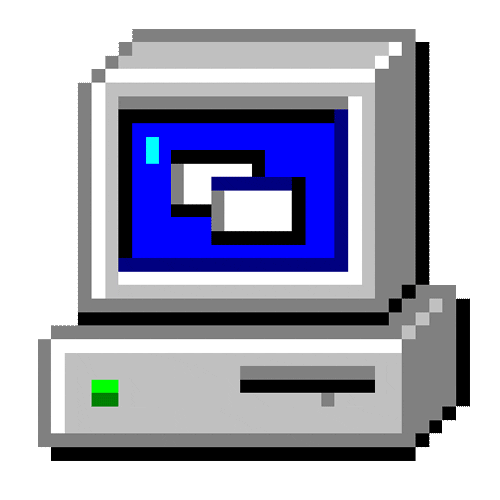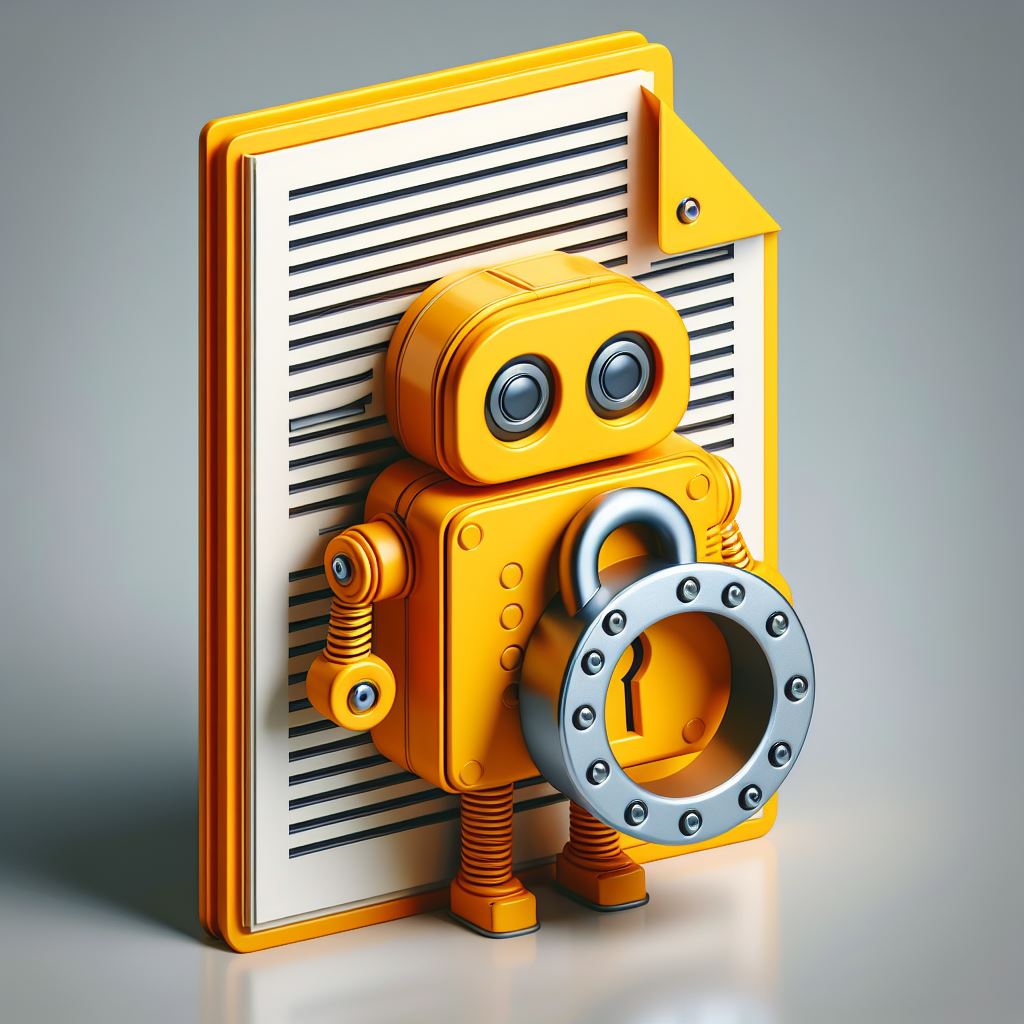Saves txt file as word doc with password.
Passing txtfile having full path and filename, same as SaveAsWordDoc.
Then passing password to have document protect it with.
There is no reason why it should not work for docx, just pass word doc ending with docx, I still need to test it though.
Function HideTxt_into_Doc(txtFile, SaveAsWordDoc, WordDocPwd)
' Saves txt file as word doc with password.
' txtFile and SaveAsWordDoc are the full path with filename
' Returns 1 or 0 if operation was successful or no.
' Adds COPY of TEXT FILE TO A PASSWORD PROTECTED WORD DOC.
' A program that utilises Word for Windows to open a file called 'BigText' gives the file the name 'BigWord.doc' and saves the file with the password 'enter'.
Dim wdA As Object, wdD As Object
Dim WkDir As String, Source As String, Destination As String
Rett = 0
' Find Word
On Error Resume Next
Set wdA = GetObject(, "Word.Application") ' Is it already open?
If Err = 429 Then
Err.Clear
Set wdA = CreateObject("Word.Application") ' No, then start Word
If Err = 429 Then ' Sorry, could not find Word
' MsgBox "Word not available"
Err.Clear
Goto ByeBye
End If
End If
WkDir = App.Path ' Retrieve our current location on the hard drive
Destination = SaveAsWordDoc ' WkDir & "\" & "BigWord.doc" ' Name of the Destination document
If Dir$(Destination) < > "" Then ' Check to see it does not already exists
' MsgBox Destination & " must not already exist"
GoTo ByeBye
End If
Source = txtFile ' WkDir & "\" & "BigText" ' Name of the Source document
Set wdD = wdA.Documents.Open(Source) ' Open the Source with Word
If wdD = Null Then
' MsgBox "There must be a file called 'BigText' in " & WkDir
GoTo ByeBye
End If
wdD.SaveAs FileName:=Destination, FileFormat:=0, Password:=WordDocPwd ' Create the Destination document and password protect it
' wdD.SaveAs FileName:=Destination, FileFormat:=0, Password:="enter" ' Create the Destination document and password protect it
wdD.Close ' Close the document
Rett = 1 ' MsgBox "The document " & Destination & " is created"
ByeBye:
HideTxt_into_Doc = Rett
wdA.Quit ' Terminate Word
Set wdD = Nothing
Set wdA = Nothing
End Function
' Saves txt file as word doc with password.
' txtFile and SaveAsWordDoc are the full path with filename
' Returns 1 or 0 if operation was successful or no.
' Adds COPY of TEXT FILE TO A PASSWORD PROTECTED WORD DOC.
' A program that utilises Word for Windows to open a file called 'BigText' gives the file the name 'BigWord.doc' and saves the file with the password 'enter'.
Dim wdA As Object, wdD As Object
Dim WkDir As String, Source As String, Destination As String
Rett = 0
' Find Word
On Error Resume Next
Set wdA = GetObject(, "Word.Application") ' Is it already open?
If Err = 429 Then
Err.Clear
Set wdA = CreateObject("Word.Application") ' No, then start Word
If Err = 429 Then ' Sorry, could not find Word
' MsgBox "Word not available"
Err.Clear
Goto ByeBye
End If
End If
WkDir = App.Path ' Retrieve our current location on the hard drive
Destination = SaveAsWordDoc ' WkDir & "\" & "BigWord.doc" ' Name of the Destination document
If Dir$(Destination) < > "" Then ' Check to see it does not already exists
' MsgBox Destination & " must not already exist"
GoTo ByeBye
End If
Source = txtFile ' WkDir & "\" & "BigText" ' Name of the Source document
Set wdD = wdA.Documents.Open(Source) ' Open the Source with Word
If wdD = Null Then
' MsgBox "There must be a file called 'BigText' in " & WkDir
GoTo ByeBye
End If
wdD.SaveAs FileName:=Destination, FileFormat:=0, Password:=WordDocPwd ' Create the Destination document and password protect it
' wdD.SaveAs FileName:=Destination, FileFormat:=0, Password:="enter" ' Create the Destination document and password protect it
wdD.Close ' Close the document
Rett = 1 ' MsgBox "The document " & Destination & " is created"
ByeBye:
HideTxt_into_Doc = Rett
wdA.Quit ' Terminate Word
Set wdD = Nothing
Set wdA = Nothing
End Function
txtFile, SaveAsWordDoc, WordDocPwd
Views 142
Downloads 72
CodeID
DB ID