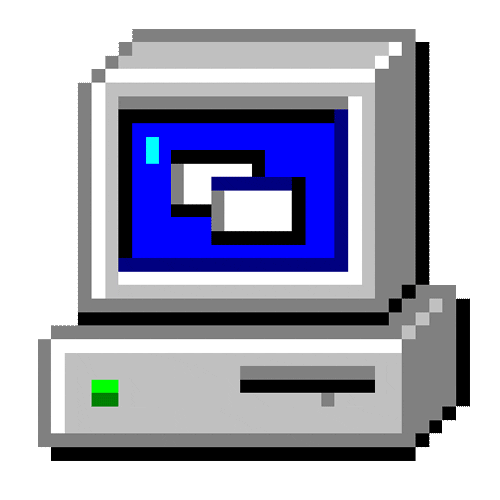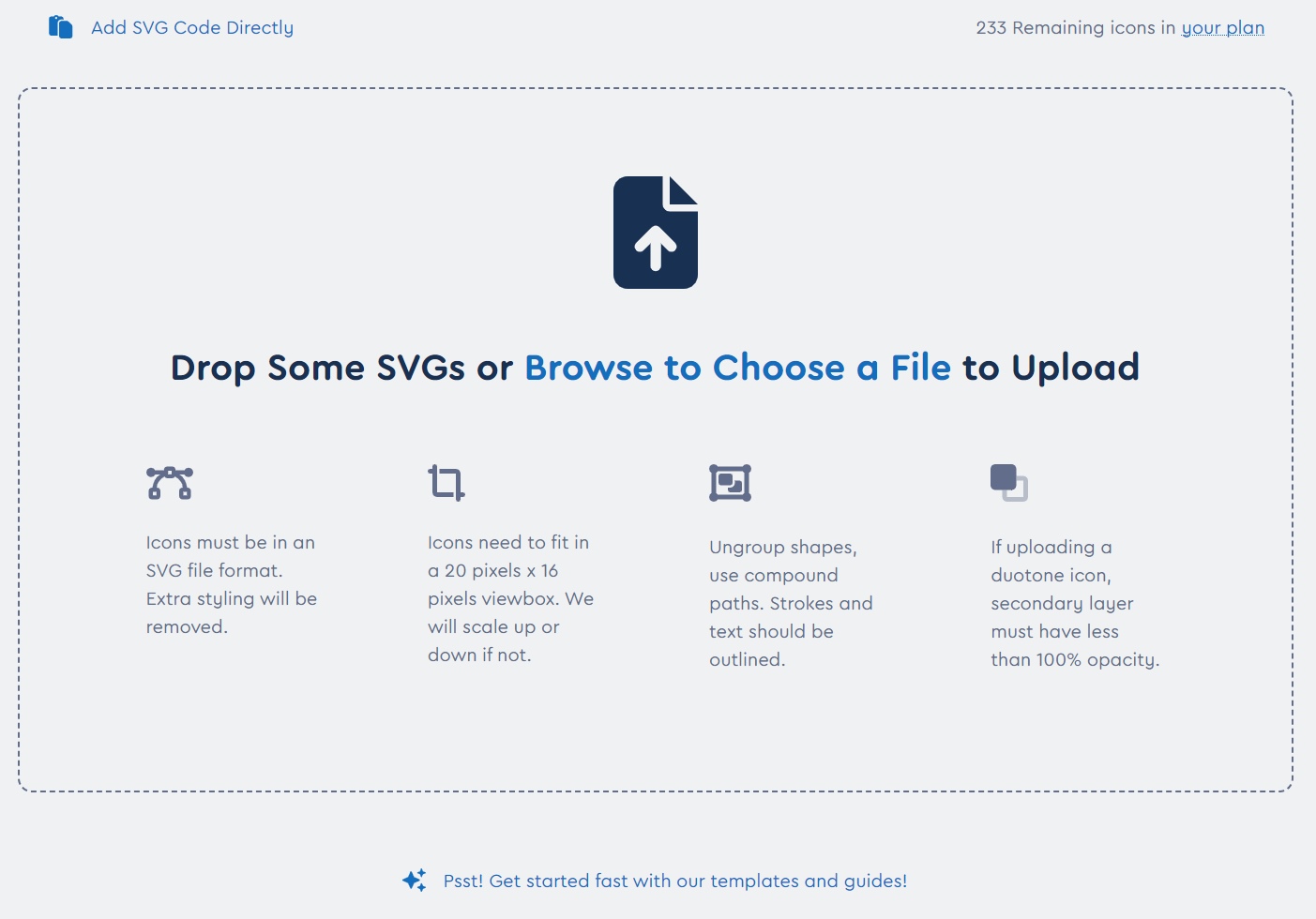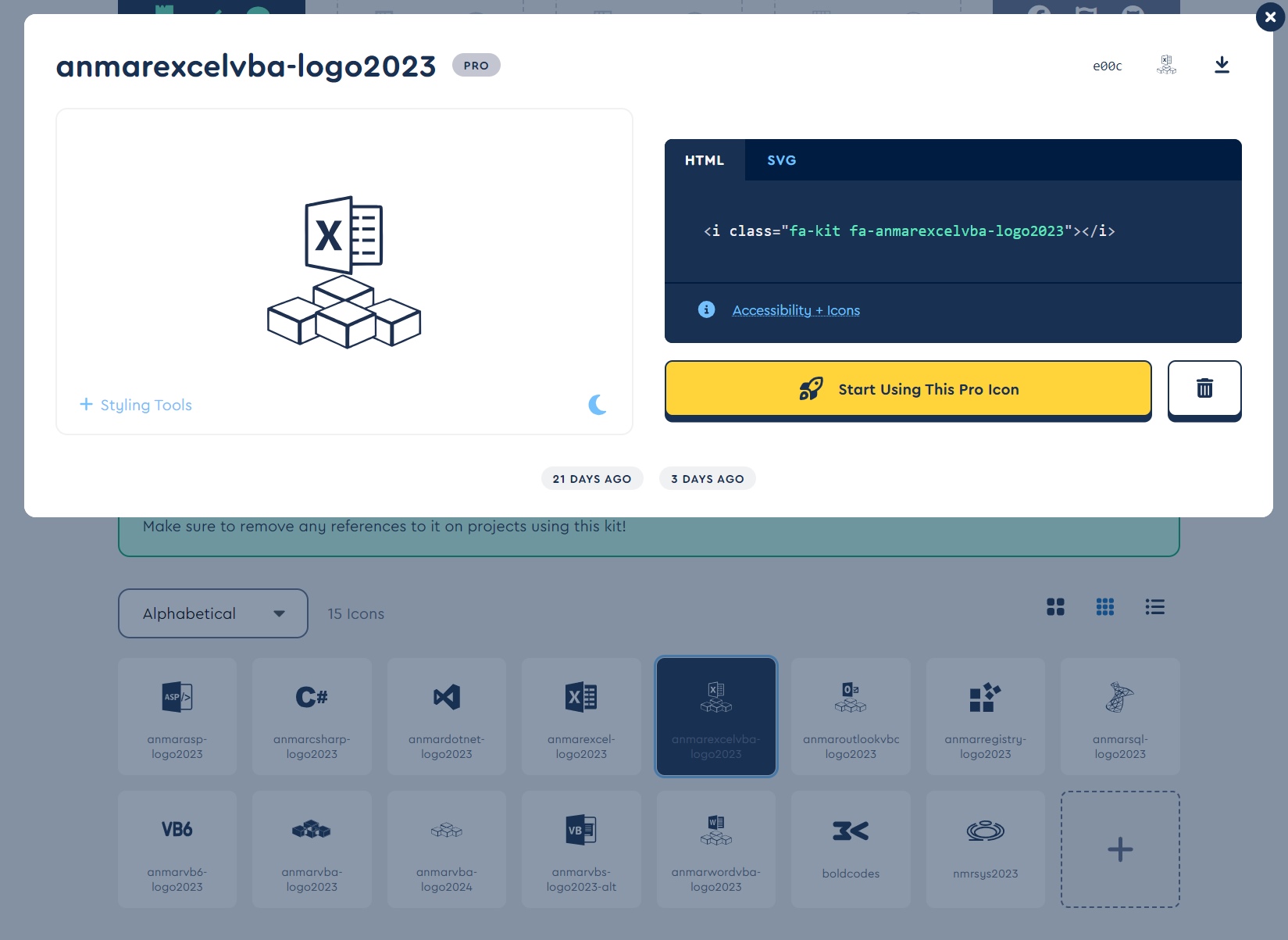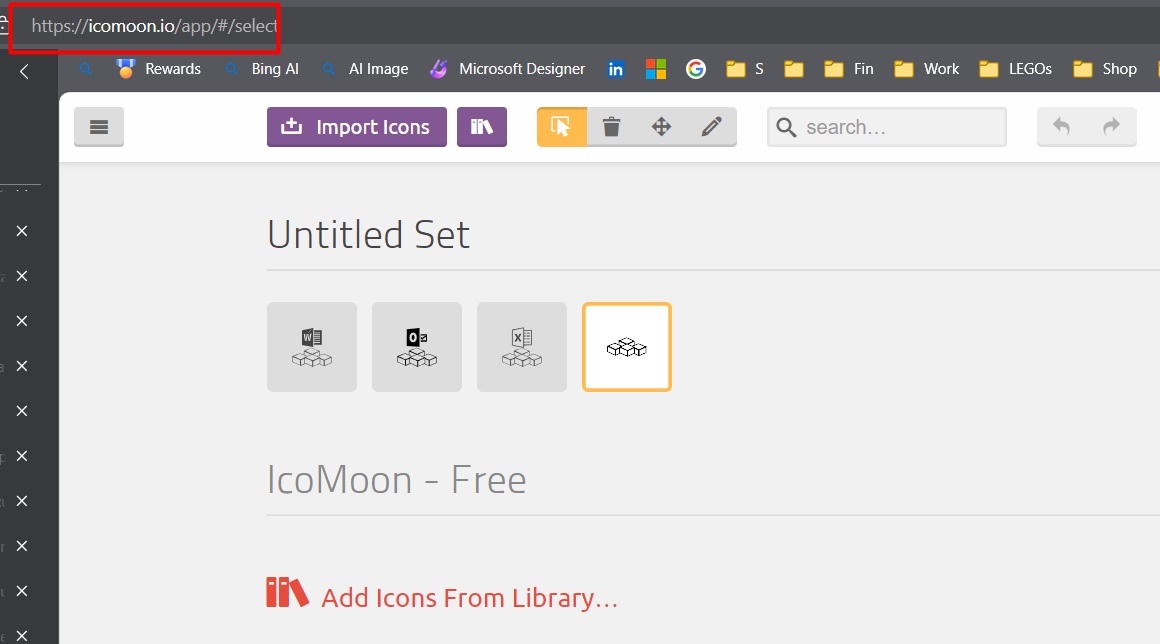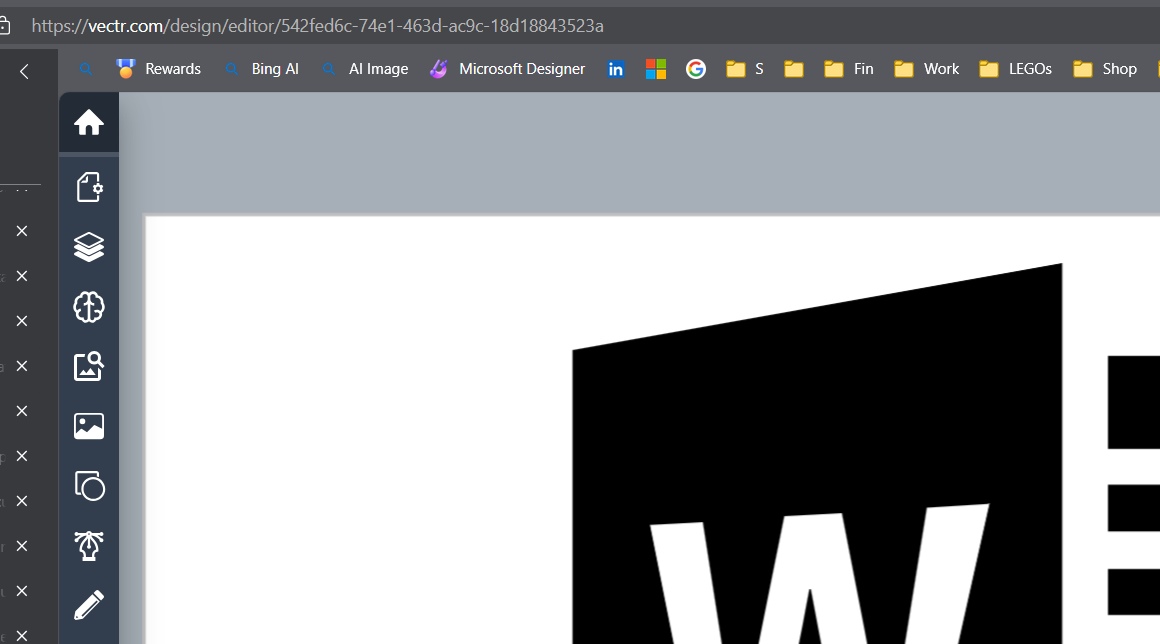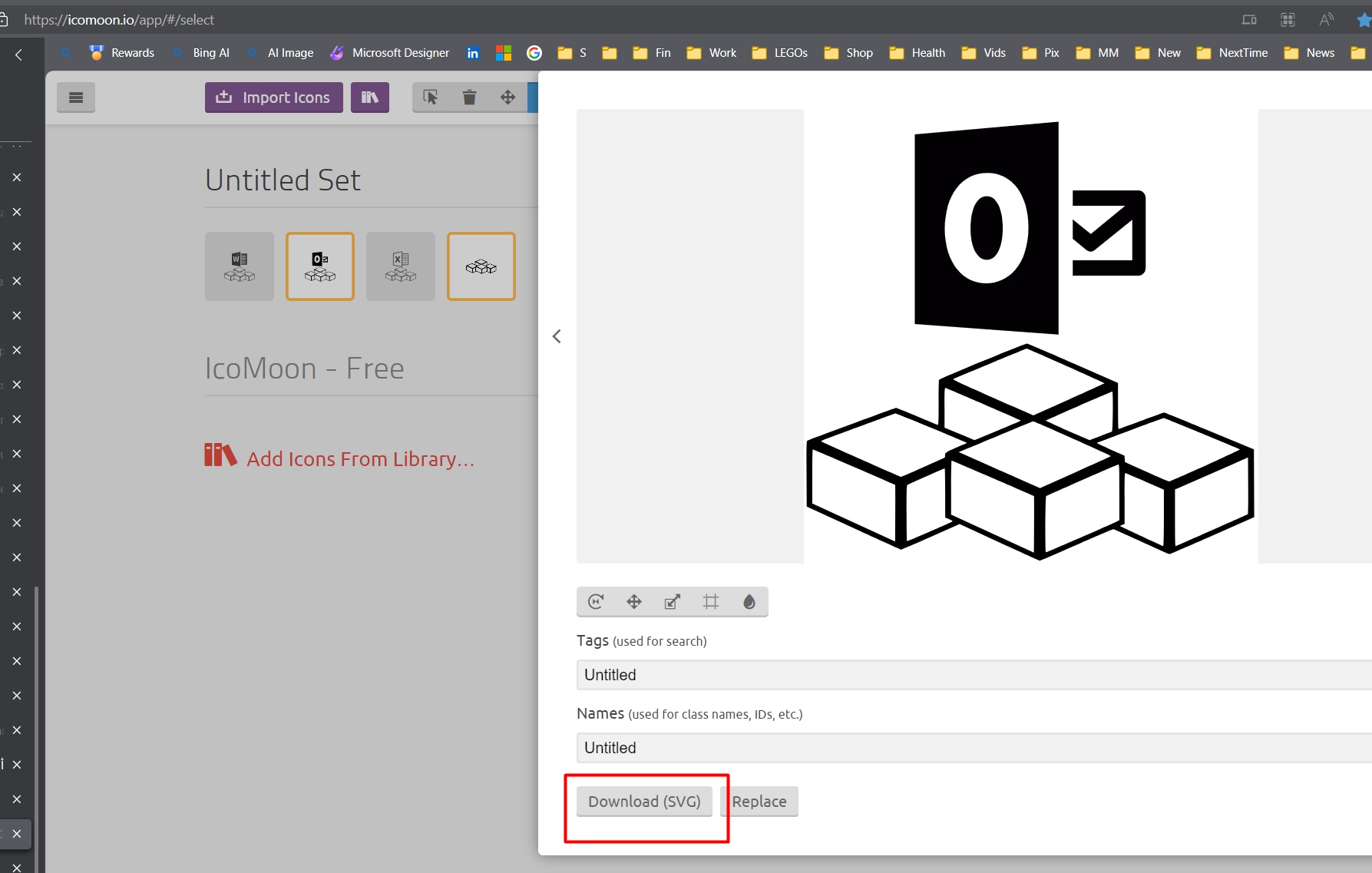I faced an issue the past few weeks when trying to add my own icon to FontAwesome Custom icons.
The process seamed smooth, but FontAwesome keeps complaining about SVGs I am adding.
These were important to me to add, Icons of VBA in Excel, VBA in Word and VBA in Outlook, same thing for ASP Classic.
So this article about that specific fix I found.
I am not a graphic person, but I do need to finish some tasks for my website here.
So I learn by try-and-error a lot, and this is one of these.
These are the steps I did to add Custom Icon to my FontAwesome kit library to be used as an icon.
FontAwesome (or any other library for that matter, I searched a lot) does not have an icon to represent Excel-VBA, and since I am an Excel-VBA guy, I needed that a lot.
So, I created an SVG one, but giving the stupid graphic designer I am, my SVG was not good enough for FontAwesome to be considered.
So, after lots of failed attempts, I found the solution.
1- Have some SVG to start, if not, head to <a rel=no-follow target=_blank href=https://vectr.com >https://vectr.com </a > to create one, this website I found it easy to use, and simple for a not-graphic guy.
2- Export SVG from there, if you try adding that SVG to FontAwesome, it will not go through, it will complain about blablabla blabla blabla bla.
3- Get that SVG added to <a rel=no-follow target=_blank href=https://icomoon.io/app >https://icomoon.io/app </a >, you do not need to log in, just create a library and add your SVG there.
4- Then just download that SVG from icomoon
5- Now head to <a rel=no-follow target=_blank href=https://fontawesome.com/ >FontAwesome </a > and add it there.
I did all of my missing SVG from this website this way, they are now neat, and working great.
Screenshots attached should give you an idea of these steps.
So I learn by try-and-error a lot, and this is one of these.
These are the steps I did to add Custom Icon to my FontAwesome kit library to be used as an icon.
FontAwesome (or any other library for that matter, I searched a lot) does not have an icon to represent Excel-VBA, and since I am an Excel-VBA guy, I needed that a lot.
So, I created an SVG one, but giving the stupid graphic designer I am, my SVG was not good enough for FontAwesome to be considered.
So, after lots of failed attempts, I found the solution.
1- Have some SVG to start, if not, head to <a rel=no-follow target=_blank href=https://vectr.com >https://vectr.com </a > to create one, this website I found it easy to use, and simple for a not-graphic guy.
2- Export SVG from there, if you try adding that SVG to FontAwesome, it will not go through, it will complain about blablabla blabla blabla bla.
3- Get that SVG added to <a rel=no-follow target=_blank href=https://icomoon.io/app >https://icomoon.io/app </a >, you do not need to log in, just create a library and add your SVG there.
4- Then just download that SVG from icomoon
5- Now head to <a rel=no-follow target=_blank href=https://fontawesome.com/ >FontAwesome </a > and add it there.
I did all of my missing SVG from this website this way, they are now neat, and working great.
Screenshots attached should give you an idea of these steps.
Views 180
Downloads 78
CodeID
DB ID