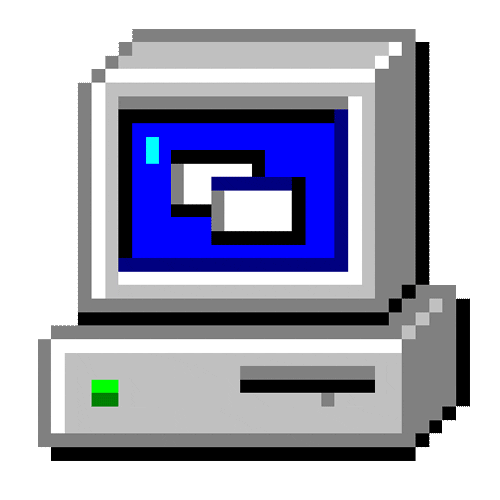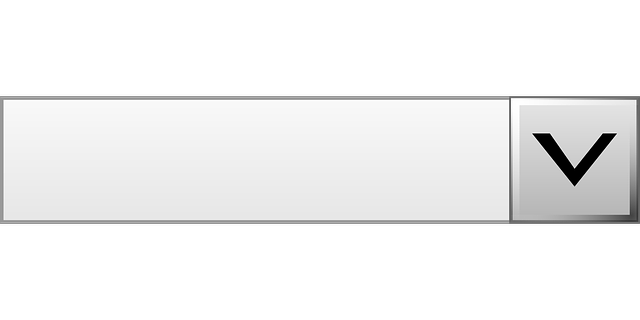Apply validation on two cells, when a 3rd cell is changed
When modifying a cell, link two additional cells to show validation based on item selected in 1st cell
Used in one of my apps to make drop-downs (3 Data-validations) linked to each other
Mainly linking two cells to show validations when an item is selected from another cell
Uses CreateList_Matching() function found here
What you need...
ShInput VBE name of sheet having the drop-downs (D21 or Rng, D22 and D23)
DataSheet sheet having lists to connect those three drop-downs
Rng is the range passed into the function, usually comes from Worksheet_Change() event, which expected to have the item selection (Region), in my tool it too has a data-validation.
D22 is cell with validation 1 that depends on Rng
D23 is cell with validation 2 also depends on Rng
List in "DataSheet" sheet (same workbook) has the two lists
A:B and J:K as below ...
A B
Region Sub Region
J K
Region Product Group
And based on these columns, the function works to identify lists that will be placed in validation in D22 and D23
ShInput.Range("D22").Validation.Delete
ShInput.Range("D23").Validation.Delete
ShInput.Range("D22").ClearContents
ShInput.Range("D23").ClearContents
ListofSubRegions = "Select Region first"
ListofPrdGroups = "Select Region first"
If Rng.Value < > "" Then
ListofSubRegions = "sub1, sub2,main3,fourfor4"
ListofPrdGroups = "grp1,prd2,fgrr3,four4"
ListofSubRegions = CreateList_Matching("B", "A", Rng.Value, 1,, "DataSheet", ",")
ListofPrdGroups = CreateList_Matching("K", "J", Rng.Value, 1,, "DataSheet", ",")
End If
With ShInput.Range("D22").Validation
.Add Type:=xlValidateList, AlertStyle:=xlValidAlertStop, Operator:=xlBetween, Formula1:=ListofSubRegions
.InCellDropdown = True
End With
With ShInput.Range("D23").Validation
.Add Type:=xlValidateList, AlertStyle:=xlValidAlertStop, Operator:=xlBetween, Formula1:=ListofPrdGroups
.InCellDropdown = True
End With
' Auto-select item if it is only one
If ListofSubRegions > "" And InStr(1, ListofSubRegions, ",") = 0 Then ShInput.Range("D22").Value = ListofSubRegions
If ListofPrdGroups > "" And InStr(1, ListofPrdGroups, ",") = 0 Then ShInput.Range("D23").Value = ListofPrdGroups
End Sub
Views 1,160
Downloads 400