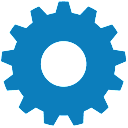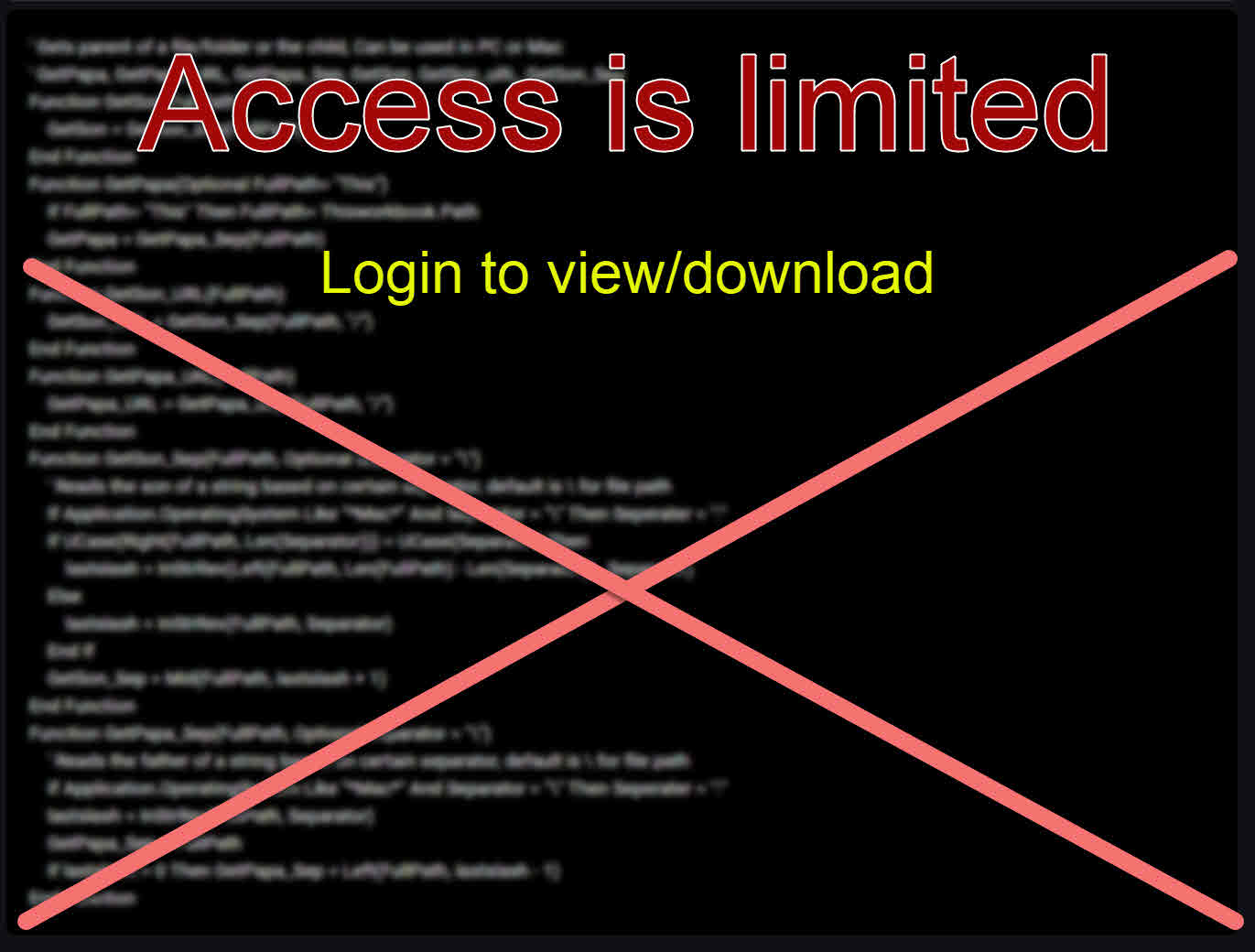Check if an Excel file is running from 'Temp' location or regular folder
This happens if user doubled-click an Excel tool from inside zip, from inside an email, or from a shared network location
Then shows an error message if it is, message can be passed in parameters
Option to show message or not can be passed, in addition option to Exit tool after that message can be passed
Most of times, user just double click a file inside an email message or a zip file
Windows then extract that file from the email or zip file into a temporary location
Usually that folder is: C:\Users\{{USERNAME}}\AppData\Local\Temp in Win Vista and 7
Then open the file from there, that is when some problems are showing if the developer do not expect that.
Access is limited.
Login here using your Linkedin account. to see or download code.
No registration, not another password to remember, login using your Linkedin account and have access to all public codes in Mydevlib.com
Linkedin LoginViews 3,183
Downloads 1,310

ANmarAmdeen
793
v1.0
Codes Required 0
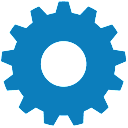
Similar codes
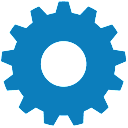
Recent 4 by ANmarAmdeen 4
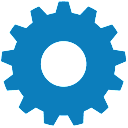
Random Codes 4